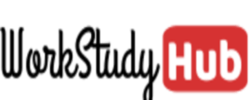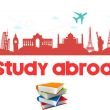If you have been viewing our contents, you’ll get to know that for over some time now, the WES abbreviation keeps coming in.
I have in diverse ways explain to us the meaning of WES that I’m talking about here, and today, I will be discussing a very crucial/important part of the WES processing to your own understanding.
I know that one, two, or more of you out there might be wondering what I mean by the Crucial part of WES processing. The important here is that you’ll know the different ways you can use in sending Documents or Transcripts to WES for evaluation.
Without properly submitting your documents or transcripts to WES, there is a tendency that you may not be offered admission to your university of choice. You may likely experience hard times while trying to complete your admission process.
For the sake of those who just stumble upon this post and may want to know the meaning/function of WES, I will put them through the meaning of WES with reference to our previous article on “WES Canada Frequently Asked Questions And Their Answers“.

What is WES
WES is said to be an abbreviation for the World Education Services:- The firm is a kind of Non-profit company that helps in credential verification services for international students and immigrants who are aspiring to undergo their study or work in the U.S. and Canada.
However this organisation is accredited fully by the Immigration, Refugees, and Citizenship Canada (IRCC) to give Educational Credential Assessments (ECAs) which are used to evaluate degrees and diplomas that are acquired outside your current country of residence.
Does WES Canada Have a Sign up/Login Portal?
Yes, the World Education Services receives academic documents frequently in institutions.
However, it’s mandatory that you sign up and have your personal WES account. The creating process is just as simple as ABC.
Though it will require that you have an active email address and choose a unique password for yourself that you can always remember.
NOTE: You will be using the user login details to access your WES Canada portal.
General, if you’ve already had an account with WES, you’ll only have to provide use your login details to access the account. But, if you don’t have an account, you’ll have to create a new one.
How to Create an Account or Login to My WES Canada Account
How to Login to your WES Canada Account
- Visit;- https://applications.wes.org/createaccount/login/login
- Once the page has completed loaded, you will see where to provide your login details (Email/User ID and Password)
- Upon providing the required information, click on the Login button below and you’ll be automatically signed in to your WES account for access.
How to Create a New WES Canada Account
- Visit;- https://applications.wes.org/createaccount/
- Select the country where the evaluation will be used (You’ll see two options;- 1. USA and 2. CANADA). Just choose the one that you are going for. That clicks on the Canada Link if your document verification is to be used in Canada
- Three types of applications will be displayed for you. Scroll down a bit and you’ll see a link button Labelled “Start application”. Click on the one that suits your interest. (The buttons are easily displayed beneath each type of application)
- Upon Clicking the start application button, you will be redirected to a page where you are asked to provide your mail. Input your mail on the required space
- Click on “NEXT” and you’ll get information on the platform stating that a verification mail has been sent to your provided email and you are requested to provide the Code in the required space for verification.
- At this point go back and log in to your mailbox to get the code. NOTE: The message may either be found in your Inbox or Spam/Junk folder.
- Upon getting the code, go back to the WES platform, exactly where you stop. There you will type in the code at the provided space and click on “Submit Code“
- After submitting the verification code, follow the prompt to successfully get your WES Canada to account created.
REMEMBER: You’ll have to provide use your login details whenever you want to log in to the account. But, you can save the details to your browser if you wish.
How to Send Documents or Transcripts to WES
Generally, before now processing and sending docs and transcripts for WES was kinda taking a long period.
But now, the narrative has changed!
To lift the burden off student’s shoulders, WES is currently accepting sealed envelop containing documents or transcripts mailed directly by the institutions themselves
With this new procession method, WES no longer accepts documents or transcripts that are sent to them by the international student or anybody directly. However, It seems as if this change is only specified to Indians.
PROCEDURE FOR SENDING DOCS TO WES
The procedure is just as before.
Firstly, Get your WES reference number by creating an account on their platform.
After you’ve obtained the reference number, you will then write it on every envelope. Endeavour to write it also on every other correspondence.
NOTE: Your document or transcripts must be correctly sealed by your University and college.
After you’ve adhered to the above guide, you will then send the docs/transcripts to WES using FedEx, Post office, Electronic deliveries, or via any other International delivery means.
FedEx is usually recommended for use, due it fast delivery method. Also, for fast delivery, you can consider sending them through private international delivery stores.
Is There Any Fee Charge for Sending Docs or Transcripts to WES for Evaluation or it’s FREE?
No, it’s not free. There is a fee charge applied to every form of evaluation WES carried out for you. Let’s see the fee breakdown below;
- For a Document or transcripts verification, you will pay $100
- For a WES Course-by-Course evaluation, you will be charged $160. By paying this amount, they will verify your documents and make ready your report to be sent to your aspired university or college whenever you want.
NOTE: During your application to a university or college, your WES evaluation report should be forward to the school, and this is simply done by you requesting WES to send your report to a specific university and this will incur a service charge of 20$ or 30$.
Other Ways of Sending Documents or Transcripts to WES Electronically
- Using Online platform
- Though E-mail
- Via Direct Transmission Channels
To know the procedures in sending documents and transcripts to WES electronically, read about that on their official webpage by clicking on the “learn more” button below.